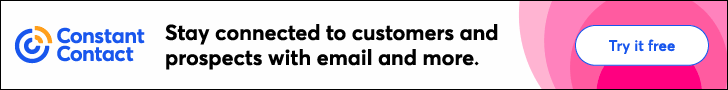Have You Thanked Your Readers Lately?
With the holiday season in full swing, it?s important to reconnect with family members, enjoy good food, and most importantly, give thanks.
On the business end, it's essential to reflect on ways to thank your readers, customers, and niche followers. Giving thanks is a win-win for you and your audience because both sides feel the positive energy through the message.
If you?re looking for ideas to accomplish this, we have a few to consider. It?s the perfect time to show others how much they mean to you. Seize the opportunity!
1. Send a Thank You Email: This is perhaps the most common form of thanks to reach a wide audience. Send a thank you email to those who recently purchased a product, commented on an article, or interacted with your business in a positive way. Write a personalized message for your most active or engaged customers. It may seem old-fashioned, but it?s still an effective, genuine method of expressing your gratitude. You may be surprised on the feedback you receive from something as simple as this.
2. Shoot a Video: Videos are a crucial aspect in promoting your brand and vision. They are a potent force of influence due to their personal nature. Thank your readers by giving a behind-the-scenes look at an aspect of your business, or share a personal experience that means a lot to you. These videos don?t have to be long; keep it short and sweet!
3. Ask for Feedback: Many companies rely heavily on consumer feedback. Asking for suggestions and actually following through is a great way to give back to your audience. When you?re due for some changes in your business, reward customers by choosing their best ideas, and praising them publicly or personally for their brilliant contributions. They will appreciate your dedication to take their feedback to heart.
4. Offer a Freebie or Special Deal: Corporate gifts are always popular around the holidays; however, they can also be very expensive. If you don?t have the budget to give away free promotional items, consider running a special. Slash prices on existing items or plan a new promotion around the holidays to give back to your customers. ?Special deals? can be focused on recurring customers where only a select amount will be thanked in this way, which creates a feeling of exclusivity.
5. Interact with Them: If you have a large following, it can be difficult to respond to all comments and feedback. Don?t slack off in this area. Make the time to comment back to those who gave you a line of appreciation or inspiration. There can be some real gems in the comment sections of your articles, blog, social media pages or app reviews, don?t let them go unrecognized. They?re your biggest fans; let them know you?re listening!
6. Put Them in the Spotlight: Dedicate a portion of your website to feature your best followers or customers. You can point out their exceptional talents, thank them for their efforts, and also showcase their business or product. When you reach out to them to get their permission, you can also ask a few questions about themselves and their business. Let them know they deserve recognition for whatever it may be that you find to be exceptional.
7. Provide Quality Content: We couldn?t end this list without pointing out the most obvious, and sometimes neglected way of thanking your readers... new content! Reusing old material is not going to win over your audience. You need to work for their praise and trust, and original content is a sure way of making an impact. Strategically plan new articles and promotions, and keep things interesting for your readers.
There you have it, 7 ways to give thanks as an article writer!
Social Media Opens Doors - Don't Let Them Slam in Your Face!
When it comes to business, social networks are an amazing communication tool. They connect new relationships and re-kindle the old. They facilitate conversation, help organize events, and spread information. They can even be a great place to promote your business? when you do it correctly!
If you?re active on a social network, such as Facebook, you may know a person who uses it to SPAM their business promotions. They push their products, invite you to countless events, pretend to be genuine, and simply plug your feed with endless promotional JUNK until you?re compelled to unfollow or defriend them.
Because some of our article writers are involved with affiliate or network marketing, we want to share some insight on the best practices.
So, how do you know when your social network promotion is pushing the limit? Easy.
Here are 3 people you DON?T want to become.
The "Get Rich Quick" Girl ? This young lady joined a network marketing business because she wanted to be a stay at home mom and make quick, easy money while doing it. She doesn?t have business experience, but her brand ambassador assured her it would be simple. She primarily uses Facebook to promote her products, and her posts sound more like a PLEA than a quality pitch. A supportive friend asked for product information and she simply led them to a website to answer their questions. She mysteriously stopped selling after 6 months.
Lesson: Network marketing isn?t a ?get rich quick? solution. It requires dedication and hard work. If you?re going to sell a product, know your product! Compare it to a person who goes to work, but doesn't know how to do their job. They won't have a paycheck for long!
The Cult Recruiter ? This person knows they need to get others on board in order to succeed. He spends hours sending messages to everybody on his friend lists. He tags people in all of his posts about the product. Slowly you start seeing more people you know joining his ?cult.? He continues to push the "cool factor" and makes it seem likeeverybody is joining. Ultimately, he dedicates too much time to recruiting his clique and everything falls apart because the product was a failure. He loses friends in the process.
Lesson: Don?t be a bully. Be sure people join for the right reasons. Running a network marketing business shouldn't be something you lose friends over because of the false promises you made. Make sure you BELIEVE in your product!
Miss Insincere ? She fills your news feed with product testimonials that were copied from others in her network marketing circle. She posts terrible quality graphics and photographs that she found in an image search of her company name. Her posts are obnoxiously long and you wonder: Does anybody actually read all of this?
Lesson: Be genuine in your Facebook posting. People will know if you took the time to compose the post. They will know if you simply plugged in images from others in your niche. Don?t write a novel. Do be short, sweet and sincere.
To Recap Our Points:
1. Be dedicated and ready to work hard.
2. Know your product inside and out.
3. Believe in your product.
4. Don?t make false promises to recruit others.
5. Be genuine in your efforts.
6. Don?t SPAM your social circle.
Follow these principles and you?re on the right track to build a successful affiliate or a network marketing business for the right reasons!
Keyword research tools can help you discover topics that people are currently searching for that are related to your expertise. Use this as a springboard to launch another 25 articles that are each 400-750 words and relate to the topics your potential audience is searching for. Provide articles that answer the readers' questions in their search query.
Popular Keyword Research Tools:
- Wordtracker: generates keywords for search engine and website optimization.
http://www.wordtracker.com/
- Keyword Discovery: compiles keyword search stats from worldwide search engines.
http://www.keyworddiscovery.com/
- Goodkeywords: downloadable freeware that queries a number of popular search engines to identify good keywords.
http://www.goodkeywords.com/
- Google Alerts: email updates of the latest relevant Google results based on your choice of topic or keywords.
http://www.google.com/alerts
- Google Suggest: as you type in a keyword, Google offers suggestions and shows the number of results.
http://www.google.com/webhp?hl=en&complete=1
Example: "Yoga" when entered into Google Suggest tells me that I should write articles about "Yoga Journals" or "Yoga Journaling".
Perhaps a better strategy is to focus on the middle to lower "tail" of the market by looking at the 50th-200th most popular keywords or phrases from your keyword research and use them as your basis for your next set of articles. There will be less competition for the 'long tail' than the short list of most popular terms and key-phrases.
Tip: Look at how your niche keywords may intersect with a holiday or current event. It's a great way to pick up current interest traffic!
Repurpose Your Old Content
Newsletter Archives: Repurpose your old newsletters or ezines. If you've created multiple articles for each newsletter issue, we recommend that you break your old ezine articles into single article chunks rather than multi-topic articles. If you have larger ezine articles from your newsletter archive, consider breaking them down into 400-750 word chunks rather than 1,000-3,000 word articles.
Forum Posts: If you've been on the internet for some time, there is a good chance you belong to a few forums that you might call yourself a "resident expert" on. All of your old forum posts that are greater than 400 words in length will make great new articles that you can put into distribution to create more traffic and sales for your business, and enhance your credibility.
Blog Posts: The whole point of blogging, besides posting frequently, is you can easily syndicate your blog for others to read via the RSS reader of their choice. Because of the syndication orientation of blogging, your blog posts that read greater than 400 words make great articles that you can slap on a longer title, add a resource box that pitches your blog website and put a fast 250+ articles into immediate distribution. Remember that "content is king" and simply submitting a 400 word blog post devoid of any benefit to the reader only diminishes your credibility as an expert in your niche.
Books/Ebooks: Are you the author of a book no longer in print? If you own the copyrights to it, this is an excellent place to create hundreds of quality articles with just a short period of editing. If you are the author of an ebook, you can easily flip your content into articles designed to entice your reader into wanting the complete ebook. You still need to deliver real content value here and not get skimpy or tease them with "what they could learn if they bought your ebook". Keep the articles short, with bulleted or small numbered lists.
Frequently Asked Questions: If you have an FAQ section on your website, you can repurpose the answers into 400+ word Q & A or tips articles that expand the scope of the answer without going off-topic.
The home page of your website is the most important page of your site. It's the page that most people will see. Your home page must convince visitors that your website is interesting and it must enable visitors to find the other pages of your site.
Your home page is not made for keyword optimizationThe main purpose of your home page is not to rank for your keywords. The home page of Amazon.com does not have high rankings for the search terms "lcd tv", "gardening equipment" or "buy books". That's what the other pages on Amazon.com are for.
The home page of your website has the following purposes:
- Welcome the visitor on your website.
- Guide the visitor to the interesting pages on your site.
If you want to get high rankings for particular keywords, optimize other pages of your website for these keywords. The more pages you optimize, the better. In general, you should optimize one page of your website for one search term.
A web page that is highly relevant to one search term is better than a web page that is somewhat relevant to many search terms. If you optimize many of your web pages for different keywords that are related to the same topic, you'll show Google and other search engines that your website is relevant to that topic.
In general, the home page will get high rankings for a limited set of search terms:
- Your company name.
- If you offer local services (for example "plumbers"), your home page might rank in local searches.
- If your company name contains keywords, the site might rank for these keywords if they aren't too competitive.
In addition to these keywords, the home page of your website can rank for other keywords if they are closely related to the company. In general, it is more likely that other pages of your site will rank better for these keywords. Of course, both the home page of your website and the individual pages of your site need enough backlinks to rank.
Although you should optimize the individual pages of your website for particular keywords, there are still some things that you can do to optimize the home page of your website:
- The title of your web page should focus on your company name, your main product and the main benefit that your company provides.
- Your home page should contain a structured menu that offers access to all important areas of your website.
- Your home page should communicate the main benefit that you provide with your products and services.
- Your home page should contain good product images.
- Your home page should have a clear focus. Do not add too many links. The pages of your website should be available through the navigation menu and/or a search box.
- Add your contact information to show your website visitors that your website can be trusted.
Search engine optimization only leads to results if the basics are in place. That means that your website must be quick and accessible, that there are no technical errors on your pages, etc. You can use the website audit tool in SEOprofiler to check your web pages for errors that can cause ranking problems.
Are You Scaring Your Readers?
October 31st is Halloween in the United States. It’s a time of year that’s fun to scare unsuspecting friends or “trick or treaters” with frightening masks, creepy costumes and spooky decorations.
Let’s pretend it’s Halloween in the world of article writing. Can you think of things that would turn away readers? Perhaps it’s terrifyingly long, never-ending articles, bone-chilling topics, or maybe an in-your-face startling approach.
As an Expert Author, you should avoid any alarming tactics that will disturb your audience. It’s crucial to practice pleasant communication so your readers don’t end up running for their lives!
Listed below are 15 tips on etiquette to stop scaring away your audience. Follow along closely, you may be guilty of some of these without realizing!
Article Writing: Does it Need a Makeover?
1. A Never-Ending Terror: Be thorough when you present the information that you’ve collected, however, don’t take forever to unravel content and then trail off without making a point. Don't exhaust your readers, keep it short and sweet, and get to the point!
2. Fear-Provoking Conspiracy Theories: Not every topic is entangled in a conspiracy or global cover-up. While these theories can be interesting and will create chatter, it is difficult to maintain truth. It also takes a lot of effort to keep up with the reaction from readers! Stay optimistic and write about improving conditions, not just unleashing negative opinions.
3. Dismembered Grammar: Complex sentences that are disjointed and confusing to understand will turn your readers away in the first paragraph. Write in simple terms. Many times "more is less" when it comes to wording. Reread your material and get an extra set of eyes to look it over before it’s finalized.
4. Ghostly Knowledge: You’ve no doubt come across a “dull” article. The author claims to be an expert and the only real tip is to purchase a product or look online for more information. Be specific and provide informative detail so your readers can see the benefit!
5. The Monstrous Paragraph: Bulleted lists, clear headings and short paragraphs are the key to presenting an exceptional article. If you are accustomed to only using one or 2 paragraphs, you’re not utilizing the full power of article layout. Make your article pop by perfecting the design.
Web Design: Is it in Style?
6. Decrepit Technology: If you use a smartphone or tablet, doesn’t it annoy you when the website is horrible to read? Responsive web design is top priority, as it will scare away potential customers if not implemented. You can read more information on responsive design by visiting here.
7. Eternal Loading Pages: One of the quickest ways to lose readers is to test their patience by allowing links to load at a snail’s pace. Be persistent and check your load times to solve broken or slow links before you’re the only one waiting ... for anyone to look at your site.
8. Complete Darkness: If a reader clicks your link and is required to give their contact details for any substantial amount of content, they will exit your page! Don’t leave your readers in the dark. Turn on the light and build their trust by providing the content they came to find.
9. Horrifying Maze: Intuitive navigation can be tricky to display and implement on a website. Your goal should be to make any topic easily found within a click or two. If a simple topic takes too long to figure out, your readers will be on your competitor’s site having a much better experience.
10. Sensory Overload: An unorganized and flashy website will make your readers’ heads spin. Your site should be structured professionally, with the most important pieces featured. You don’t want your audience to go blind trying to digest everything.
Video Marketing: Have You Looked in the Mirror?
11. Spine-Chilling Speed: There’s a difference between displaying confidence and talking too fast. When you’re creating videos, quality is still preferred over quantity. Relay your best tips in a short and concise way, and always speak clearly. Unless you’re an auctioneer, you’re not required to speed talk your way through a video.
12. Mysterious Message: Even if you have a million ideas to share with your readers, you shouldn’t share them all at once! Before finalizing your video, seek a friend’s advice on how easily they understand your tips. If you see them scratching their head, keep working at it.
13. Sucking the Life Out of Valued Customers: When you have valued customers who continue purchasing from you, the worst thing you can do is suck the life out of them by pressuring them even more. Give them space and offer something for free that will relieve the tension. Recurring customers are key!
14. Devilish Intimidation: When you’re marketing with videos, it can be a habit to push products with “limited time offers” or bundles to help your customers save money. However, this can be intimidating and you may come out as the bully. Rethink your marketing efforts and refrain from sly, pushing language.
15. Bad Disguise: While it can be a good change to step out of your comfort zone, it’s not always a good game plan to completely alter your appearance or personality. This relates to videos because you are seen in the flesh, and your audience will judge you. Be yourself and smile! You’ll win them over this way.
If you’re able to avoid all of the scary tricks above, your audience is sure to betreated by your articles and website material.
If you do find you’ve been guilty of some of these spooky tactics, it’s not too late to meet the needs of your readers. Check out our related post by reading 7 Keys to Repair a Severed Connection with Your Audience.
Keep in mind, the only people you should be scaring away is your competition!
Happy Halloween to all of you!
Out of Ideas? Start Reading!
Every day we are constantly reading. We read emails, text messages, news articles, street signs, product packages ? the list is endless! In all of the reading we do, we can use it to our benefit to see things from a new angle and write about what we read.
Recently we published a blog post titled, ?5 Ways Reading Can Encourage Better Writing Techniques.? The blog post discussed the value of reading in order to improve your techniques as a writer. In this post, we are going to cover ways that reading can help you generate ideas for your article writing.
Use the strategies below to help you develop new and interesting content for your readers.
Reading for Ideas
1. Play the Opposite Game: While reading material in your everyday routine, make a conscious effort to take note of the message or point in what you read. Next, consider how you could switch up the angle. If something you read discussed which tools you should use, write an article in your niche that includes which tools to avoid. If you read tips to succeed, your next article could cover areas that are blocking success in your niche.
2. Brainstorm Reading: Challenge yourself to complete a book, magazine, or an article and write down an article idea after each paragraph, page, or chapter. The idea can be anything. It can be based on the events, feelings, struggles, or successes discussed in what you just read. The point is to jot down a quick idea and continue reading. When you?re finished reading, you will have a large variety of ideas at your fingertips.
3. Critique the Critic: There are thousands, if not millions of critics on every subject matter. They spend their time glued to screens, testing countless products and writing reviews about each and every experience in order to deliver the most honest and effective review for their audiences. Read reviews from all different sources and learn how their content is formed. Take notes on what was done right, then think about how you can use those strategies in your future articles!
4. Scour the Headlines: Go to your favorite print or electronic news outlet and read the headlines. Look for descriptive verbs and nouns that could be written about from the perspective of your niche. For example, a headline reading, ?A Crisis in a Small Town,? could generate an idea to write about a crisis from the angle of your niche. Or, you could write about how your niche fits in to small town life. Get creative!
5. Tell a Backstory: Next time you?re reading, think of the story behind what you read. With just a bit of research you can discuss the way something came to be as it is today. Share the history of a product, brand, or cultural occurrence. Think beyond what you read and write a piece for somebody who wants to know more about the backstory. P.S. If you enjoy storytelling, I suggest checking out our Tell Your Story Article Template Package for great storytelling ideas. You can find it at the bottom of the page here.
Reading benefits our skills as a writer in more ways than we realize. Next time you?re reading, whether for pleasure or simply in your daily routine, take a step back and consider how you can turn a piece of content into an article of your own.
Ideas are everywhere!
Mistakes are often made with word usage. Unfortunately, it's not something that can always be remedied with spell checker.
Here is a list of ten common word usage mistakes with explanations and examples of proper use:
- There vs. Their vs. They're
There is an indication of location.
Example: I want to see that book over there.
Their is a possessive version of they.
Example: They took their dog to the groomer.
They're is a contraction, short for they are.
Example: They're going to the theatre tonight.
- A lot vs. Allot vs. Alot
A lot is an indication of amount.
Example: I have a lot of laundry to do.
Allot means to distribute.
Example: I will allot you two cookies.
Alot is not a word.
- I.e. vs. E.g.
I.e. means "in other words."
Example: Writing more articles increases your website traffic. I.e., it will bring you more exposure.
E.g. means "for example."
Example: I have a lot of chores to do. E.g., laundry, dishes, vacuuming, dusting, etc.
- To vs. Too vs. Two
To is a function word to indicate relative position.
Example: We took the dog to the vet.
Too can indicate excessiveness or in addition to.
Example: The chili was too spicy.
Example: I would like to go too.
Two is the number 2.
Example: I want two cookies.
- Its vs. It's
Its is the possessive version of it.
Example: Its door came off the hinges.
It's is a contraction, short for "it is."
Example: It's a beautiful day.
- You're vs. Your
You're is a contraction, short for "you are."
Example: You're the nicest person I've ever met.
Your describes the possessor as someone else.
Example: Your shirt is very wrinkled.
- Loose vs. Lose
Loose is an adjective, the opposite of tight or contained.
Example: I have loose change in my pocket.
Lose is a verb that means "to suffer the loss of."
Example: I hope I don't lose my car keys.
- Choose vs. Chose
Choose is a present tense verb meaning "to select."
Example: I choose to eat healthy foods.
Chose is a past tense verb meaning "to select."
Example: I chose to eat healthy foods.
- Effect vs. Affect
Effect is usually a noun meaning "result."
Example: The effect of increased traffic to your website is directly related to the number of articles you produce for syndication.
Affect is usually a verb meaning "to influence."
Example: I hope this training series will affect you in a positive way.
- Know vs. No vs. Now
Know is usually a verb meaning "to understand."
Example: I know you are not coming to the movie.
No is a negative reply, refusal or disagreement.
Example: There is no problem with the car.
Now is usually an adverb meaning "at the present time or moment."
Example: Now I can easily write and market my articles.
Here are 10 quick punctuation tips:
- Spacing after punctuation: One (1) space only is required after every punctuation mark (period, exclamation mark, question mark, colon, semicolon, commas, etc.), including bullets and numbers.
- Never use excessive punctuation!!!!! This will not create a greater sense of urgency or strong emotion, especially in formal writing.
- Periods and commas always go inside of quotation marks.
Example: "I think you're great." - There is never a space before a period or before a comma.
- When doing this "..." you should use only 3 dots.
- When using dashes, use two in a row.
Example: Punctuation -- 10 Rules - Use no spaces on either side of a hyphen.
Example: We need twenty-five boxes. - Use a question mark only after a direct question.
Example: Can I ask you a question? - Use parentheses to enclose words or figures that clarify.
Example: Use only one (1) space after a punctuation mark. - If the last word in a sentence ends in a period, do not follow it with another period.
Example: I know that C.E.O. He is my boss.
Commas: Everyone has their own style when it comes to comma usage. Most modern styles guides now recommend using fewer commas rather than more, but be wary of run-on sentences.
- The use of a comma before "and" in a series is usually optional, provided there is no danger of misreading.
Example: We have apple, orange and grape juices. (no comma)
Example: We have apple, orange, and strawberry and grape juices. (comma)
"Strawberry and grape" is one flavor; therefore, a comma is needed to avoid confusion.
- Use a comma after an introductory phrase or clause.
Example: After I realized that the store had not applied my discount voucher to my purchase, I returned to the store and customer service credited my account.
- Use a comma to join independent clauses.
Example: I went to the grocery store to pick up some milk, but they were already closed. (commas with two independent clauses)
Example: I offered to help and she accepted. (comma unnecessary with short clauses)
- Do not use a comma before the first item or after the last item in a series.
Example: [Wrong] You should combine, aerobics, weight training and stretching into your workout routine, if you want to see the best results.
Example: [Right] You should combine aerobics, weight training and stretching into your workout routine if you want to see the best results.
Colons: The colon focuses the reader on what is to follow. Use it to introduce a list or idea.
- Colons should only be used within a sentence after an independent clause.
Example: We visited three cities during our vacation: San Diego, Los Angeles and Santa Barbara.
- Do not place a colon between a verb and its object or between a preposition and its object.
Example: [Wrong] We traveled to: San Diego, Los Angeles and Santa Barbara.
(colon between preposition and object)
Example: [Right] We traveled to San Diego, Los Angeles and Santa Barbara.
Example: [Wrong] My neighbor lent me: a garden hoe, a shovel and a rake.
(colon between verb and objects)
Example: [Right] My neighbor lent me a garden hoe, a shovel and a rake.
Uppercase or Lowercase? Learn the Case!
The definition of capitalization is fairly simple. It’s the practice of making certain letters uppercase, or capitalized, when needed. Knowingwhen to use proper capitalization isn’t as simple, especially for non-native English writers.
When it comes to capitalization, it’s important to use the correct case because it lends to your credibility as a writer. If an article contains excessive capitalized words in unnecessary situations, it will send a message of inexperience to the reader. If a brand or proper name isn’t capitalized, it could send a message of disregard for the lack of attention to detail. Bottom line, it’s essential to use the correct case!
If you’re unsure of when to use capitalization in your writing, review the rules and examples below to give you a better idea.
Staple Rules
#1: Beginning of a Sentence
Always capitalize the first letter of a word in the beginning of a sentence.
#2: The Pronoun “I”
Always capitalize the pronoun “I” and its variations: I’ll, I’m, I’ve, I’d.
Rules of Proper Nouns
A proper noun is different from a common noun in that it refers to a specific, distinctive person, place or thing, rather than a generic person, place or thing. These include:
#3: Names of People
Capitalize public figures, specific people, and specific nicknames.
- Uppercase: Mother Theresa, Stephen King, my sister Amanda, my friend Scooter
- Lowercase: charity worker, writer, sister or friend (when used generically)
Capitalize landmarks, buildings, geographical regions, cities, states, countries, and continents.
- Uppercase: Central Park, Willis Tower, North West, Los Angeles, Florida, Canada, Europe
- Lowercase: the park, the building, left, city, state, country, continent
Capitalize political, government, national, racial, social, civil, religious, and athletic groups.
- Uppercase: American Red Cross, Peace Corps, New York Yankees, Chinese, Democrats
- Lowercase: community, charity, the baseball team, politicians
Capitalize specific product names, names of companies, names of websites, and trademarked words.
- Uppercase: Kleenex, Apple, iPad, Yahoo!, McDonald’s
- Lowercase: tissues, cola, tablet, cheeseburger
Capitalize days of the week, months of the year, and holidays.
- Uppercase: Monday, December, Halloween
- Lowercase: today, next month, the party
Capitalize the names of family members when you’re using the family title in place of their real name; and capitalize their family title when it’s part of their name.
- Uppercase: I love Mother. / My Aunt Mary is funny.
- Lowercase: I love my mother. / My aunt is funny.
Capitalize professional titles when they precede a name, but not following the name.
- Uppercase: You should call Mayor Jones.
- Lowercase: I called John Jones, mayor of Rockville.
An acronym is an abbreviation of a longer phrase represented by a series of letters. Acronyms should be capitalized.
- Uppercase: SEO, MLM, JPEG, MLB, ATM
- Lowercase: Very few exceptions because acronyms often abbreviate proper nouns.
Always do your best to use correct capitalization and to avoid using capitalization when it isn’t needed.
We realize it can be tricky; if you’re not sure, do your research and don’t hesitate to ask!
Coherence literally means "to stick together". Coherence in paragraph writing means that all of the ideas in a paragraph support the topic sentence of your paragraph and allow the reader to easily understand the ideas you want to express.
Paragraph coherence can be achieved by using major and minor connectors, these are also called "transitions".
Major Connectors: Major connectors help organize the main points of your paragraph. These can also be expressed as bulleted or numbered lists.
Examples: |
|
|
|
Examples: |
|
|
|
Each paragraph in your article is a sub-division of your complete article topic.
Example of EzineArticles Components and Support System:
- Article Title
- Article Summary
- Article Body
- Introduction Paragraph
- Topic Sentence
- Supporting Sentence
- Supporting Sentence
- Supporting Sentence
- Concluding Sentence (optional)
- Topic Sentence
- Supporting Paragraph(s)
- Introduction Paragraph
- Article Conclusion-summary of entire article theme
- Resource Box
Ask yourself: "What does my article title promise to give to my reader?"
Your article title should promise to deliver your expert information on a specific topic. It should build interest or motivation.
Within 2-5 seconds of anyone reading your article, they should be able to clearly see the answer to the promise you made in your article title.
Do not bait or trick your reader into being forced to visit your website to see the answer to the promise you made in your article title. This is a credibility and trust violation.
If you have a very short article title, be certain that your article body includes the most socially acceptable or expected solution or information that any reasonable person would expect from a short title. Better yet, don't use very short article titles. Instead, make them longer and more descriptive.
Ask yourself: "Does my article body deliver on the promise made in my article title?"
When you can answer that question with an absolute "YES!", you know you have the makings of an excellent article.
Ask yourself: "Do I write keyword-rich article titles?"
Example 1: "Car Audio"
- This article title is too short to get any hooks and the reader has to guess what your angle to the topic will be about.
- This is better, yet it does not explain why someone should read the article.
- Now we have picked up a 2nd keyword, "video" and a reason why to read the article.
- Here you see multiple high value keywords, gave a reason to read the article and even used a high value keyword as a verb, "Amp."
Also, ask yourself this question: "Do the first 3 words of my article title introduce the topic of the article?"
- Start your article title with your article subject.
- Avoid starting with 'junk words' or conjunctions, such as "a" or "the."
- It is acceptable to start your article title with a verb and then roll directly into a dense keyword relating to the subject of your article.
- Consider using two article topic hooks in your article title.
Example: "Yoga Moves - 7 Tips To Flatten Your Abs With Hatha Yoga Techniques"
Topic hook #1 is "Yoga" or "Yoga Moves"
Topic hook #2 is "Flatten Your Abs" or "Hatha Yoga"
Every site you submit articles to may have different editorial style guides. Here are some helpful tips to help you get your EzineArticles submission accepted faster:
- Double-check spelling and word usage in your article title.
- Commas are allowed, but only in the middle of a title.
- Do not put a period at the end of your article title.
- All colons (:) and semicolons (;), long and medium dashes, pipes (|), and slashes (/) are to be replaced with two short dashes (--), or changed to word equivalents.
- Ampersands (&) and parentheses () are allowed.
- Quotation marks are allowed to emphasize a part of a title, but not the entire title. Please remove quotes around the entire article as they are superfluous and of no benefit to the author or reader.
- Microsoft Smart Quotes: Please remove them. They break RSS feeds, emails, etc.
- Never put an article number in the title of an article.
Example: [Wrong] Dog Grooming Tips-Article #3
Example: [Right] Dog Grooming Tips
Tip: The reader is most likely not privy to how many articles you may have written on a subject. It also creates useless title bloat.
- Never purposefully use commonly misspelled words in your article title to try and gain traffic from humans who misspell words in their searches. WHY? It's sneaky and it can ruin your credibility as an expert author.
- Never put a year or date in the title of an article. This greatly reduces the "shelf-life" and marketability of your article.
Tip: If you want to update or "freshen" up your article, update the copyright date in your resource box as a marker that will tell the reader when you originally wrote the article.
Having a smart article title is the key to hooking more readers, but the article title is only the envelope in our article marketing campaign. What's inside your article envelope will determine if the reader is satisfied enough to begin to understand and/or trust you.
Merriam-Webster Definition of "Paragraph": A paragraph is a subdivision of a written composition that consists of one or more sentences and deals with one point or gives the words of one speaker.
Topic Sentence: A topic sentence is the first sentence of your paragraph. It should be the most general sentence in a paragraph and should introduce the overall idea that you want to discuss later in the paragraph. Indentation of the first word in your topic sentence is no longer needed.
- Example: Suppose that you want to write a paragraph about article marketing. The topic sentence leading your paragraph might look like this:
"Writing dozens, hundreds or even thousands of articles and making
them available for distribution is one of the best ways to ensure that
your website gets surges in traffic over the long-haul."
- Christopher Knight, CEO, EzineArticles.com
Note: The topic sentence introduces the topic in a general manner and sets up the rest of the paragraph for detail-oriented sentences. When a reader reads a topic sentence, a question should usually appear in the reader's mind. In this case, the question should be "Why" and the reader should expect that the rest of the paragraph will give an answer to this question.
Supporting Sentences: Supporting sentences must "support" or explain the idea expressed in the topic sentence. Details are important to help your reader understand exactly what you are writing about. It should answer the question posed by your topic sentence.
- Example: Your supporting sentences for your paragraph about article marketing might look like this:
"When you put your articles into distribution (meaning you submit
them to ezine publishers and the article sites that ezine publishers
visit for fresh content), you increase your chances of getting
picked up as supplemental content by ezine publishers. They take
your article and send it to their email newsletter membership or
add it to their website."
- Christopher Knight, CEO, EzineArticles.com
Note: Most paragraphs have 5-7 supporting sentences. If writing about a strategy or giving tips or list items, bulleted or numbered lists can be helpful here instead of full supporting sentences.
Concluding Sentence: The concluding sentence usually occurs at the end of a paragraph and summarizes the information presented in the paragraph. It is similar to, but not exactly the same as the topic sentence.
- Example: Your concluding sentence for your paragraph about article writing might look like this:
"The article writing labor investment and distribution submission can
pay off with surges in traffic to your website for many years to
come without having to buy the traffic. Consider it an investment
in building your website's traffic-future."
- Christopher Knight, CEO, EzineArticles.com
Note: Concluding sentences are primarily used in the formal writing of long paragraphs with multiple details in the supporting sentences. Short paragraphs (2-3 supporting sentences) do not require a concluding sentence.
Wait, What is Responsive Web Design?
A website with responsive design is built to provide an optimal viewing experience on all devices. In other words, the website is easy to read and navigate on desktop monitors, smartphones, tablets, etc.
Why is it Important?
Responsive design is necessary because people now access the web on a multitude of devices. Smartphone and tablet web browsing already accounts for a large percentage of web traffic and will continue to increase. In fact, almost half of the traffic on EzineArticles.com comes from a non-desktop device.
We recommend making your site mobile-friendly for these reasons:
- Traffic: You don’t want to lose traffic because your site is difficult to read and navigate.
- SEO: Responsive websites tend to rank higher in search results.
- Competition: If your site isn’t easy to navigate, it’s possible users will go to your competitors.
- Credibility: If you have a good-looking site, users will be more likely to spend time browsing and trust your products or services.
First, determine if this is a job that can be done by you or if you need to outsource it to a professional.
If you have a blog, such as WordPress, you can select a WordPress Theme that is already responsive. Refer to the ‘help’ section of your blog provider’s website if you’re unsure how to do this.
If you have an HTML/static website, you can edit your design by adding media queries to your code. If you’re not experienced in coding, you can choose to outsource the work. However, you will want to use caution in any sort of outsourcing process.
Buyer Beware.
Before hiring a programmer to code your responsive design, ensure you’re using a credible site and that the person or business has a solid reputation. If you post an ad on a freelance project website, use caution if the reply to your ad reads pre-scripted as these are typically not services you want to use. Confirm the person you hire is genuine in their work and able to communicate in regard to your needs. Also, be sure to ask for examples of their work.
As a side note, the price will fluctuate depending on whether your website needs to be completely re-coded or if it can simply be edited by adding media queries. Keep this in mind when you discuss pricing. Bottom line: Use caution and shop around.
Additional Thoughts
Regardless if you do-it-yourself or if you outsource, here are some additional things to consider before you begin the project.
- Content. Many times you can’t fit everything on a mobile site. Make a list of what should be included on the mobile version and what can be left out. Be specific.
- Design. Look around at other mobile-friendly sites. Do you see any designs you especially like? Take note. Think about what kind of layout would work best with the type of content you feature.
Effective today, we?ve updated EzineArticles.com to be 100% NOFOLLOW. Previously, we were NOFOLLOW on everything except for the Resource Box, below the Article Body.
EzineArticles.com Links Are Now 100 Percent NOFOLLOW EzineArticles.com Logo
Effective today, we?ve updated EzineArticles.com to be 100% NOFOLLOW. Previously, we were NOFOLLOW on everything except for the Resource Box, below the Article Body.
Keeping Our Authors? Best Interests in Mind
I sometimes feel we should have made this decision years ago, but our members made it loud and clear to us that they valued the links in the Resource Box that didn?t include the NOFOLLOW attribute, even though we?ve felt the importance of this attribute has been muted due to the several hundred signals that search engines now use to determine rank and search results.
Today is a turning point where we believe there is more UPSIDE to moving 100% of EzineArticles.com to NOFOLLOW than a downside loss in confidence by members who may believe otherwise.
We don?t guess; we test.
The goal here at EzineArticles.com has always been to help our Members to publish high quality articles that will increase traffic back to your website, help you build credibility and influence within your industry of expertise, and also to gain media exposure. Every single year, we have raised the bar and set higher quality standards to ensure we?re delivering the best end-user experience.
Quick Overview
In the past, we allowed Members to place up to 1-2 links in their Resource Box and these did not include the NOFOLLOW attribute. This meant they instructed the search engines to infer that these links should bleed value from our site, brand and reputation.
Keep in mind that search engines now use several hundred signals to deliver their results and the NOFOLLOW attribute was only one of several hundred signals. Perhaps it had a lot of importance in the first year of its introduction, but that importance is no longer the same today in 2014.
As the criteria for page indexing and search engine ranking has changed over time, we updated our standards on what types of links were accepted. For example, on several occasions we updated our requirements in terms of overall link quality. On another occasion, we updated our criteria to ensure the link content was relevant to the topic of the article. All of this was done in order to ensure that links in the Resource Box that didn?t have a NOFOLLOW attribute adhered to the highest standards of relevance and value for end users.
Our Future with NOFOLLOW Links
Typically, sites that use NOFOLLOW links tend to be considered higher quality websites that in turn see higher overall traffic.
Also, in the past, search engines relied more heavily on links when determining how to index pages in search engine results. New data implies that search engines are relying less on the content?s links and more on other quality content aspects.
In order to evaluate how we can get our members the most exposure and traffic, we updated all links to NOFOLLOW as a test to see how articles and overall site performance is affected.
Please be assured, we gave this decision a great deal of contemplation that was backed with plenty of market research and determined it was necessary for us to test with NOFOLLOW links throughout.
Dispelling Your Concerns
Essentially, there are many pieces of the puzzle that determine how a page is indexed by search engines. We can say with confidence that links without the NOFOLLOW attribute don?t carry as much weight as they did in the past. There are many content marketers who have found success in posting to NOFOLLOW pages as the website itself holds a higher ranking.
In the grand scheme of things, transparency and quality content will always rise to the top. If you post an excellent article sharing new information that uses natural keywords and includes a high quality relevant link, your readers will be more likely to engage. These types of organic, natural efforts will result in a bottom-line that truly matters.
In addition, when your articles are shared by another person, it?s possible to gain links that may not include the NOFOLLOW attribute on other more highly-niche resource websites, which results in natural backlinking, one of the keys to search engine optimization.
Moving Forward
There is no way to know if something works unless you test!
If we see better results for our Members, we will keep the links NOFOLLOW from here forward. If we see a negative change for a substantial amount of individual articles and our website as a whole, we will re-evaluate this decision.
This was a very difficult decision for several years, but in today?s current SEO climate, this was a much easier decision and we think it?s in our mutual best interests.
Because our goal is to deliver you the most traffic possible in exchange for your high quality unique article submissions, we believe today?s change has very little downside and most likely only an upside. Time will tell and we will monitor this closely. We don't guess; We test.
Article sets by topic or sub-topic.
Example: If you were writing about racquetball as your topic, you could make a plan to write 2 articles on racquetball nutrition, 4 articles that go into detail about each of the different color of racquet balls on the market and what they mean, and a 10-pack of articles on forehand or backhand drills.
Article sets by style of writing.
Example: One style might be all bullet points, another lists of things, another is a Q&A approach, another might be conversational or discussion of issues.
Note: Each type of writing is best when done in sets of the same style.
Accidental article sets.
Example: Your target is to produce (2) articles that are 400 words each. While getting started, you get on a roll and accidentally produce a fantastic 800 word article. Break the article in half, give the other half a new title and you have an instant article set ... even if it was created by accident.
Article sets based on customer or prospect frequently asked questions.
Example: Customers or prospects are always asking questions. Tune into them, group them by topic, and then hammer out some article sets that answer each question. Using the racquetball topic, you might have 7 questions from your audience on how to prepare for a tournament. Each of them makes excellent article topics.
Hire an SEO the Right Way – 6 Tips You Must Remember for Life
Does a wrong hire haunt you? You know the cost of a bad hire can cost you a hefty amount. According to the U.S. Department of Labor, a wrong hire leaves a company with 30% plus the employee's annual salary.
This is because besides the total compensation there are a number of factors that need to be considered. Hiring costs, legal fees and severance pay also count when you are estimating the amount spent on an employee.
This problem is even experienced by employers who have great knowledge of positions and have mastered them. When you are in the process of hiring for the SEO – an area where the hiring manager lacks experience about – it can become very difficult. Regardless of the fact that you have employed an SEO expert before, a standardized process for selecting, recruiting and bringing employees on board will help you a great deal..
Set Some Hurdles for an Applicant to Jump Over
It is important that employers view the job posting beyond its basic purpose. They must know how to set a number of hurdles in order to see whether or not the applicant can pass through them. When an applicant fails to accomplish the hurdles set, it is a quick signal and helps you sift out the good candidates from the bad.
Hire an assistant who can review the applications that come in. His job must be to go over typos and grammatical errors rather than the content. An applicant who lacks attention to detail will have lacking interest in the job as well. You can also become more creative and ask applicants to write an essay in the job posting. Riddles are employer favorites because they reflect the problem solving skills and competence of the applicant.
Take a Look at Social Media Profiles
If there is one quick indicator that reflects credibility, it is no other but the social media profile of the candidate. Casually going through their profile will not help you much. Dig a little deeper to have a clear picture of their competency. It is possible that they may be putting up a good show now therefore go down their profile from a year ago when they were not hunting for a job.
Include Trick Questions in the Interview
Trick questions are not designed to make a good candidate uncomfortable rather they help you gauge the job information an employee has. Here are a couple of examples of trick questions you can use:
"What is the procedure that you use to optimize meta-keywords?"
The correct answer is that there is no procedure since meta-keywords have no value on Google and has never been of value in the past either. This was mentioned by Google in their Google Webmaster Central Blog of 2009.
"What is the perfect keyword density one should aim for?"
The answer you receive should mention that keyword density is an insignificant metric and is only important when there are either too many occurrences in a lengthy text or no occurrences at all.
Use Specific Questions Which Reflect Expertise
One of the favorite questions employers most frequently ask is the candidate's knowledge of SEO tools and their primary metrics. If they cannot name some and have no idea about Page Authority, Moz's Open Site Explorer, moz Rank or moz Trust then they are nowhere close to being a real SEO.
A candidate was asked about Majestic SEO and its primary metric. He responded with ACRank which was the wrong answer. This metric was moved out a number of years ago and replaced by two major metrics namely Trust Flow and Citation Flow.
Feature an Expert for the Second Interview
Since the hiring manager does not have relevant experience when hiring for an SEO, it is best to bring an SEO during the second interview so that the candidate's real knowledge can be enquired of. Only an expert can grill the applicant on algorithm updates, practices and recent changes in the SEO world.
In addition to this, employers must be very careful of employees who clear the first interview successfully. This is because such candidates often do not perform as expected in round two. It is important that they know the Google Guidelines as a company cannot afford to risk performing outside the restrictions set by Google itself.
Know More during the Trial Period
Once you have found an employee who meets your expectations and has the right knowledge, turn the first couple of months into a training period. Most employers may wonder why this is important but it works well when you are trying to understand the employee and working towards building a long lasting relationship.
For the trial period, ensure that the duties communicated are clear and have no confusion. Once this is done, the next step is to align the duties with their personal values. When you connect the duties with variables employees value most, they will be more engaged and motivated towards the organizational goals.
Verdict
If you want to avoid unwanted surprises and get through the recruitment process easily without any damage, follow the above and you will be surprised with the results that come to you. In addition to this, you will be pleased that the employee you have welcomed on board is an investment; the company will reap benefits from for the many more years to come.
This is One Popular Group You Don’t Want to Hang Out With!
Rejection can be a scary word. No one likes to be rejected; and trust us, we don’t like to reject your articles! This is why we provide so many resources for you, such as the Editorial Guidelines, the FAQs, and the training materials and videos. We want you to succeed!
However, we know that sometimes mistakes happen. If you find yourself on the receiving end of an article rejection, the best thing you can do is read the email explaining why the article wasn’t accepted, fix the mistake accordingly, and move forward!
We’ve created this handy infographic that outlines the 10 most popular reasons articles are rejected. To view the graphic in a new window, simply click the image below and then click the image again to zoom in or out.
Here are some helpful tips to help you source content for new articles:
Old Ezine Articles: This includes your archives for articles that you have sent your ezine from the past 10+ years. If you've created multiple articles for each email newsletter issue, we recommend that you break your old ezine articles into single article chunks rather than multi-topic articles. If you have large ezine articles from your email newsletter archive, consider breaking them down into 400-750 word chunks rather than 1,000-3,000 word articles.
Old Original Forum Posts: If you've been on the Internet for some time, there is a good chance you belong to a few forums that you might call yourself a "resident expert" on. All of your old forum posts that are greater than 400 words in length will make great new articles that you can put into distribution to create more traffic and sales for your business, and enhance your credibility.
Old Blog Posts: The whole point of blogging, besides posting frequently, is that you can easily syndicate your blog for others to read via the RSS reader of their choice. Because of the syndication orientation of blogging, your blog posts that read greater than 400 words make great articles that you can slap on a longer title, add a resource box that pitches your blog website and put a fast 250+ articles into immediate distribution.
Out of Date Books: Are you the author of a book no longer in print? If you own the copyrights to it, this is an excellent place to create hundreds of quality articles with just a short period of editing.
Current e-Books: Take 10%-20% of your hottest selling e-Books and flip into articles designed to entice your reader into wanting the complete e-Book. You still need to deliver real content value here and not get skimpy or tease them with "what they could learn if they bought your e-Book." Keep the articles short, with bulleted or small numbered lists.
Top 10 or Top 7 Articles: Everyone likes content they can read very fast. Why not create top 10 lists (or any number of "Top" things) related to your niche area of expertise. To begin, just create a headline such as "Top 7 Leaders Strategies For Newbie Managers" and then number the list from 1-7. Come up with a sub-headline for each tip and then do (1) paragraph describing the tip. You'll find these are easy to produce and crank out 5-10 of them per day.
Keyword Research: Google Suggest or any keyword research tool can discover topics that people are currently searching for that are related to your expertise. Use this as a springboard to launch another 25 articles that are 400-750 words, each related to answering or providing short tips on how to solve or get more out of the keywords they searched for.
Example: "Yoga" when entered into Google Suggest tells me that I should write articles about "Yoga Journals or Journaling" and about proper form or different types of "Yoga Poses."
Bing explains how they detect, process and filter out search spam
Some days ago, Igor Rondel, Principal Development Manager, Bing Index Quality, published a blog post about the way Bing treats web spam. His post explains how Bing detects, processes and filters out search spam from their index.
Web page elements that help Bing to detect spam:
Bing tries to understand the spammer’s motivation. As most spammers want to make money, Bing analyzes the following:
Quality of content
According to Igor Rondel, spammers generate content targeted at search engines and their algorithms, whereas legitimate SEOs generate content for their customers.
In most cases, spam pages have inadequate content with limited value to the user. "There are literally hundreds, if not thousands, of signals used to make this assessment, ranging from simple things like number of words on the page to more complex concepts of content uniqueness and utility."
Presence of ads
Presence of ads doesn’t make a page bad. Bing's algorithms check how many ads appear on the page, the type of ads (e.g. banner, grey-overs, pop-ups), and how intrusive/disruptive they are.
Positional & layout information
Where is the main content located? Where are the ads located? Do the ads take up the prime real estate or are they neatly separated away from the main content (e.g. in the header/ footer or side pane)? Is it easy for users to mentally separate content from ads?
Popular spam techniques that Bing does not like
For example, Bing considers the following spam: stuffing page body/url/anchors with keywords performing link manipulation via link farms, link networks, forum post abuse
including hidden content on the page not meant for human consumption.
These are the same things that Google does not like. If you want to avoid a penalty, better avoid these methods.
How spammers create content
According to Bing's Igor Rondel, there are many content generation methods that spammers use: copying other’s content (either entirely or with minor tweaks)
using programs to automatically generate page content using external APIs to populate their pages with non-unique content.
Bing's algorithms try detect these and similar mechanisms. To amplify this, they also develop creative clustering algorithms (using things like page layout, ads, domain names and Whois-type information) that in a way act as force-multipliers to help identify large clusters of these mass produced pages/ sites.
Do not use spam techniques if you want to get high rankings that last. Bing and Google have big anti-spam departments and your website will be penalized if you use spam techniques.
If you want to get high rankings that last, use white-hat SEO methods to promote your website. SEOprofiler only offers white-hat SEO methods that are good for web searchers, businesses and search engines.
Each article you submit contains different components and sections. While some sections carry more weight than others; each section must be crafted with care and foresight. A truly great article can increase traffic to your website. An article is divided into the following sections:
- Article Title
- Article Keywords
- Article Summary
- Article Body
- Article Resource Box
Each one of these sections will be examined in upcoming editions of this series, but a few general ideas apply to each one:
Proof your Work: Credibility and expertise in your article's subject matter can be diminished by typos or grammatical errors in any part of your article. Here's a proof-reading tip: Read your work aloud. Often times this will help you catch mistakes you missed while reading the article to yourself silently.
Keep Your Audience in Mind: If you are writing an article on a technical topic, it's fine to use technical terms, but be wary of alienating a wider target of readers with information they may not be ready to understand or digest.
Keep An Ace Up Your Sleeve: Always keep a tidbit of important information in reserve to make your readers want more. Remember, your article can generate traffic, so use the Resource Box to entice your readers to click on your website link.
Be Clear and Concise in Your Writing: A 500 word article will always out-perform a 1,000 word article. You are writing for a medium that embraces instant gratification: the Internet. Keep your articles clear and concise, so the reader can quickly comprehend the quality content you are sharing.
What exactly will Google change?
In a blog post, Google announced that it will no longer be possible to bid on exact match and phrase match keywords without including keywords that are very similar to the entered keyword.
According to Google, more than 7% of Google searches contain a misspelling. For example, if you advertise for the exact match keyword "kid scooters", Google will show your add for the search terms “kid scooters”, “kid’s scooter”, or “kids scooters”.
Until now, 'exact match' meant that the ad was only shown for "kid scooters" and not for the variations.
Is this a good change or is there a downside to it?
Of course, the official Google statement is that this change is great and that you will get many more clicks with this change.
This also means much more money for Google and it's unclear whether the variation keywords will have the same conversion rate as the initial keyword.
It's clear that this change will be beneficial to Google but it might not be beneficial to all Google AdWords users.
This change affects exact match and phrase match keywords
As explained above, Google will show your exact match ads for more keywords. This also happens with phrase match keywords.
For example, if you advertise for the phrase match keyword "brown shoes" then your ad will be shown for the searches "buy brown shoes", "brown shoes shop", "brown shoes are crap", "my girlfried hit me with my brown shoes", etc.
When Google activates the near match change in Septemer, your add will be shown for many more variations, which means that you wil have much higher costs.
Unfortunately, there's not much that users can do to prevent this change. You might consider changing your phrase match keywords to exact match keywords. Google won't add too many unwanted additional keywords to your accoun then.
Further information on how to improve your Google AdWords ads can be found in the step-by-step instructions of the SEOprofiler manual:
Article Marketing 101:
What is it?
Why it works.
What's in it for me?
Article Marketing is about writing quality original articles to promote you, your business, your products and your organization. It's about exposure and pre-qualified traffic/visitor attraction back to your website.
The (3) Keys to Article Marketing:
Create great, original content to position you as an expert in your niche.
Create great, original content that does not "sell" or promote in your article body content, but provides useful information for your reader.
You may be asking yourself:
"How can I promote myself if I can't make a pitch in the article?"
The key concept is to use your article body to share your unique expertise. The Resource Box at the bottom of the article submission page is where you provide a link back to your website.
"The Article Body Is Where You Give;
The Resource Box Is Where You Take."
Provide just enough information in the resource box to whet your readers' appetite for more and they will be more inclined to visit your site. Make sure the information in your article body relates to the information in your resource box. Once at your site, you have the opportunity to deliver your pitch.
Another reason not to sell in your article body is that ezine and web publishers don't want to re-publish sales literature. By keeping your promotional content within the Resource Box, you increase your article and link visibility and your chances of being republished.
Article marketing is about generating traffic and leading qualified prospects to your website.
The next edition of the EzineArticles Training Series: An Introduction to Article Writing and Marketing will give a brief overview of specific article components, helping you maximize the return from each and every article you create.
In traditional copywriting, your headline determines as much as 95% of the success of the book or article. This statistic takes into consideration what makes the book title successful: whether or not a human purchases it.
Article marketing success on the internet must take into consideration how the article is found by readers.
Myth: Most people will read your articles because they came to a website and started browsing just like they do if they were at a local book store.
Fact: Most people search the Internet using one of the major search engines. They will type 1 to 5 keywords that are related to the topic of the article or information they are looking to locate. The search engine will then deliver results that best match the human's interest.
Goal: Find your articles in the search engine results for the keywords and topics that are most relevant to the content of your article. Most search engines give heavier weight to the first 3-5 keywords and a lower priority to the rest.
The first 3-5 words of your article title determine the success of your article in terms of how much traffic your article will generate back to your website. Create keyword-rich article titles that match the most commonly searched keywords for your topic.
You can maximize your article marketing strategy by understanding keyword research and creating keyword-rich, intelligent article titles. You can create massive amounts of traffic to your articles and website thanks to the search engines who love smart, keyword-rich titles.
Here are some Keyword Research sites to help you create your keyword-rich Article Titles:
Good Keywords:
http://www.goodkeywords.com
Google AdWords:
https://adwords.google.com/select/KeywordToolExternal
The next edition of the EzineArticles Training Series: An Introduction to Article Writing and Marketing will give you the Do's and Don'ts of Article Summary content.
The purpose of your article summary is to entice a potential reader to read the rest of your article. Get right to point and playfully tease your audience with the benefits they will receive if they read your article.
Article Summary Do's:
Create in Proper Length: Your article summary should be 2 to 5 sentences long.
Give Emotional Benefit: Speak directly to your reader of the emotional benefits that can be gained by reading the information in your article body.
Target your Reader: Give your ideal reader reasons they should continue reading your article.
Include Keywords: Your article summary should mention at least 3 to 5 keywords relating to your article topic, using keyword research tools.
Article Summary Don'ts:
Repeat Your Article Title
Repeat Your Author Name
Pitch You or Your Business
Include your URL or E-Mail Address
Blatantly Self-promote
Create an Article Summary more than 2 paragraphs or 7 sentences in length.
Article Body Do's:
Give: Your article body should impart your expert strategies, tips and knowledge.
Be Clear and Concise: Your article body may benefit from the use of bulleted or numbered lists to break down your article in an easy to read fashion.
Use Bold and Italics Occasionally: Bolded or italicized words can draw the reader's eye to your most important information. If used excessively in your article body, you will lose this effect.
Put Links in your Resource Box: Your Resource Box is your "take". Generate traffic to your site by placing active links in your resource box.
Entice Your Reader: Provide enough information in the Article Body to keep the reader engaged. Entice them for more with your "pitch" and link in your Resource Box.
Article Body Don'ts:
Pitch: Website owners and Ezine publishers will not re-publish material that is just a veiled sales pitch. Save it for your Resource Box. Your quality, original article body content will market itself more successfully if written in a "non-sales" manner.
HTML: Creating links or keyword anchor text links in your article body will only hinder your chances of Ezine or website re-publishing. Save the links for your Resource Box.
The purpose of your article body is to share your expertise and provide useful information to your reader. Make sure you keep them in mind as you are writing and don't forget about your keyword-rich article title.
Your Article Resource Box is an effective tool in generating traffic to your website.
Here are some tips in creating the components of your Article Resource Box that can help you maximize this traffic.
Your Name: You'd be amazed at how many people forget to include their name in the Resource Box. Your name and optional title should be the first thing in your Resource Box. Make sure your readers know that they are reading material from an actual person, not a business or company. This can encourage the reader to find out more about you and the information you are providing.
Your Website Address: Make sure your website address is in valid URL form.
Example: http://Your-Company-Name.com/
Using the full valid URL instead of an anchor text link will ensure that your link remains active when a publisher re-uses your article.
Your Pitch: Create 1 to 3 sentences that encapsulate the essence of what make you and your offer unique. This is also known as your USP (Unique Selling Proposition).
Your Call to Action: Now it's time to lead your reader to buy from you or visit your website. This is where you "Ask for the Sale." Typically, only 1 specific call to action is best. This can be as simple as "visit my website at the above link (or include the link here) for more information on XYZ".
Your Article Resource Box is now complete and can greatly increase the amount of traffic generated to your website.
Reap the Rewards of the Resource Box!
Lately, superheroes are everywhere. They fill the pages of classic comic books, they grace the screens of big budget movies, and they can even be found in the world of article writing!
Yes, you heard it correct. There are outstanding article-writing superheroes who rise to the top with their quality content and ethical marketing practices. We are thankful for their existence because there are also devious article-writing villains who lurk in the corners of the Internet waiting to lure others into their scheming ways.
Are you playing the role of a superhero by giving your readers valuable, original content? Or have you fallen victim to the villains?
Let?s meet the cast to learn more about the superheroes and villains of article writing.
Spoiler Alert!
The superheroes ALWAYS win.
The VILLAINS
1. The Pushy Promoter ? The Pushy Promoter loves to push his products in the face of his readers. Building trust and creating value means nothing to this aggressive villain! His tactic of forcing his opinion does NOTHING for his popularity. Readers run away at the sight of his hard-selling ways.
2. Master of Deception ? Tactics of this deceptive villain include: robotic-sounding social media updates, using article spinners to generate content, and implying false scarcity like "Buy Now! Limited Time Offer!" in his Resource Boxes. His tactics are a waste of time and simply frustrate readers when they discover the truth. The content sounds artificial, causes confusion, and doesn't lure any prospects. The Master of Deception never wins.
3. The Rambling Rewriter ? The Rambling Rewriter has a way of regurgitating old information and presenting it as brand new. He doesn?t concentrate on writing unique content, which simply bores his audience. If this villain tries to persuade you to repurpose your old articles without adding any additional value, just say NO WAY.
4. Madam Keyword Abuser ? Keyword stuffing is a practice that is aggressively shut down by search engines, but that doesn?t stop this villain! She continually attempts to fool search engines into sending traffic her way by stuffing unrelated keywords and using confusing, unnatural keyword variations throughout her content. Use the Google Keyword Planner to view keyword recommendations and build ranking to avoid temptation from Madam Keyword Abuser.
5. The Fraudulent Friend ? This disliked villain tries to inflate his popularity by purchasing social media followers, page likes, and content views. He is constantly breaking trust with his readers when they find out his fans are fake. Don?t follow the sly ways of the Fraudulent Friend. Keep your hands clean by marketing yourself professionally and you?ll be respected for your genuine efforts.
Luckily, we have a strong team of superheroes that are ready to battle evil content marketing villains until only quality content prevails!
The SUPERHEROES
1. Doctor Wordsmith ? Informative content is the epitome of quality writing; and submitting exciting and unique articles is what Doctor Wordsmith does to rise above derivative or spammy content. Be a true contender in your niche by delivering new value when others are just regurgitating old information. If your content lacks originality or personality, it won't matter how much you write because your audience will be long gone. Set a good example by offering 100% original, informative content every single time.
2. The Talented Repurposer ? The Talented Repurposer is an intelligent writer who publishes their articles over multiple platforms. Your content can reach a wider audience when packaged in article sets, eBooks, or visually stunning infographics. Create videos that touch on the main points of your articles and submit them to your social media pages. Turn quotes from your content into pins on Pinterest; or create Internet memes from your article topics to add humor. You can also build PowerPoint presentations from your articles and upload them to SlideShare with a keyword-rich headline. These are traffic magnets to attract readers!
3. Captain Authorship ? Captain Authorship knows that one great way to brand yourself as an expert author is to link your content with Google Authorship. It's just one more way to link your quality content to your online persona, which helps to build trust. Follow Captain Authorship?s lead and look into Google Authorship today!
4. The Traffic Agent ? Measuring data is a top priority for authors who are focused on success. Be a Traffic Agent by understanding where your articles are making the most impact, then syndicate them in areas of good traffic. You can use integrated CRM and web analytics systems to view your prospects' activities, figure out what's driving them, and automate reports to track your success. Compare one or more articles against each other to gather data on where you can maximize future content.
5. The Social Connector ? A social butterfly since birth, the Social Connector continually searches out new, promising social media avenues that cater to her fans. Social media continues to evolve with an increasing demand for interesting and newsworthy content. The challenge is to rise above the pests and deliver beautiful content to all. Be hero with your positive ways, put yourself out there, and expand your audience!
6. Evergreen Man ? Relevant content helps build authority and improve your ranking in search engines. From the latest trends in your niche to new product reviews, write articles that are valuable to your readers. Article writing won't work if your content is stale. Keep it fresh, but also timeless. The Evergreen Man has a responsibility to write content that will stand the test of time. Instead of discussing specific events, discuss the greater issue surrounding the event. These articles will be relevant for years to come!
7. The Video Pioneer ? Finally, the Video Pioneer knows that videos have a strong influence. He creates videos to accompany his articles in order to showcase his expertise in another medium. With the use of video, your articles can be shared through social media sites like YouTube, newsletters, and podcasts. YouTube has a Video Annotations feature to add commentary or links in your videos, which is a great way to link to your library of articles! Try responding to customer questions with a quick video on your website. Imagine their reaction when they see their answer spoken to them, rather than in writing!
While it would be wonderful if the world was full of superheroes, we know that villains exist, and it?s no different in the world of content marketing. Readers want to trust what they read, and the information you provide should always prove you are one of the good guys.
If you need help battling villain tendencies, don?t fear! That?s why we?re here. We?d love to help you develop the strong writing habits needed for success in article writing. Ask any questions you may have below, or visit the Library tab of your My.EzineArticles account for helpful training resources.
What exactly did Google say?
Here's the exact text of the announcement:
"We're starting to use HTTPS as a ranking signal. For now it's only a very lightweight signal — affecting fewer than 1% of global queries, and carrying less weight than other signals such as high-quality content."
What exactly is HTTPS?
HTTPS (Hypertext Transfer Protocol Secure) is a communications protocol for secure communication over a computer network.
The main motivation for HTTPS is to prevent wiretapping and man-in-the-middle attacks.
Why does Google give HTTPS websites a ranking boost?
There's no obvious reason why HTTPS websites should get a ranking boost. Websites with low quality content and bad backlinks remain what they are even if the use HTTPS.
Normally, HTTPS only makes sense for web pages on which users enter sensible information (payment data, address data, etc.). For all other pages, HTTPS does not add any benefit to the user experience.
A bad website with HTTPS won't get high rankings
Google says that HTTPS is only a very lightweight signal at this time. That means that there are many other things that are much more important.
For example, the content of your web pages is a very important factor. The keywords for which you want to get high rankings should appear in the right elements on your pages.
Your web pages should also have good backlinks from other sites. Without good backlinks, your pages won't get high rankings.
At this time, adding HTTPS to your website might move your pages from position 798 to position 763. You won't get to the first result page with that change. If you want to find out what you have to do to get your web pages on Google's first results page, use the tools in SEOprofiler:
Security is a top priority for Google. We invest a lot in making sure that our services use industry-leading security, like strong HTTPS encryption by default. That means that people using Search, Gmail and Google Drive, for example, automatically have a secure connection to Google.
Beyond our own stuff, we’re also working to make the Internet safer more broadly. A big part of that is making sure that websites people access from Google are
secure. For instance, we have created resources to help webmasters prevent and fix security breaches on their sites.
We want to go even further. At Google I/O a few months ago, we called for “HTTPS everywhere” on the web.
We’ve also seen more and more webmasters adopting HTTPS (also known as HTTP over TLS, or Transport Layer Security), on their website, which is encouraging.
For these reasons, over the past few months we’ve been running tests taking into account whether sites use secure, encrypted connections as a signal in our search ranking algorithms. We've seen positive results, so we're starting to use HTTPS as a ranking signal. For now it's only a very lightweight signal — affecting fewer than 1% of global queries, and carrying less weight than other signals such as high-quality content — while we give webmasters time to switch to HTTPS. But over time, we may decide to strengthen it, because we’d like to encourage all website owners to switch from HTTP to HTTPS to keep everyone safe on the web.
In the coming weeks, we’ll publish detailed best practices (it's in our help center now) to make TLS adoption easier, and to avoid common mistakes. Here are some basic tips to get started:
Decide the kind of certificate you need: single, multi-domain, or wildcard certificate
Use 2048-bit key certificates
Use relative URLs for resources that reside on the same secure domain
Use protocol relative URLs for all other domains
Check out our Site move article for more guidelines on how to change your website’s address
Don’t block your HTTPS site from crawling using robots.txt
Allow indexing of your pages by search engines where possible. Avoid the noindex robots meta tag.
If your website is already serving on HTTPS, you can test its security level and configuration with the Qualys Lab tool. If you are concerned about TLS and your site’s performance, have a look at Is TLS fast yet?. And of course, if you have any questions or concerns, please feel free to post in our Webmaster Help Forums.
We hope to see more websites using HTTPS in the future. Let’s all make the web more secure!
Marketing Tips for Your Website Project
These web marketing tips are compiled from a variety of sources including but not limited to our personal experience of over 15 years.
Minimal SEO tasks
Step 1 Check Your Indexing Status - Make sure that your site is getting found! The best way 2 do this is to check your indexing status in Google Webmaster Tools
Step 2 Focus Site on Target Keywords - Figure out whether are effectively competing for keywords that users might enter n2 a search engine.
Step3-Go Get Links-Getting your indexing issues resolved and the keywords addressed is only the start of the SEO process.
Proper Title Tags
Well-constructed title tags contain the main keyword for the page, followed by a brief description of the page content. It will be less than 65 characters and avoid using stop words such as: a, if, the, then, and, an, to, etc. Your title tag should also be limited to the use of alphanumeric characters, hyphens, and commas.
Proper Description Tags
Good description tags contain information about the page's content and persuade search engine users to visit your web site. They should be between 25 and 35 words in length.
Proper Keyword Tags
Your keywords meta tag should contain between 5-10 keywords or keyword phrases that are also found in page content.
Proper Heading Tags
Each page of your site should use at least the H1 heading tag for the search engines that examine it when crawling your site.
Page Content
Pages should have between 300 and 700 words of descriptive content that contains the keywords specified for the page.
Proper Navigation
Each page of your site should contain links to every other page so search engine spiders can find every page. This is a critical step for the proper indexing and page rank distribution of your site.
Proper Sitemap
It's important to use two site maps for your website--an XML version and a static version. The XML version can be created with Search Engine Visibility's site map tool. The static version should sit on a static HTML page and contain links to every other page.
Controlled Crawling
It's important that search engine spiders find your robots.txt file that guides spiders to pages and directories you want crawled and denies entry to protected areas of your site.
Duplicate Content/Tags
Because search engines treat web sites as a grouping of pages and not a single entity, each page on your site should be unique so that the tags and content differ between each page. Doing so increases the number of pages that will rank.
Word Density
Pages should contain 300 to 700 words of unique and descriptive content. A page's meta tag keywords should also be those that occur most frequently on the page.
Errors in the robots.txt file of your website will keep Google away
The disallow directive of the robots.txt file is an easy way to exclude single files or whole directories from indexing. To exclude individual files, add this to your robots.txt file:
User-agent: *
Disallow: /directory/name-of-file.html
To exclude whole directories, use this:
User-agent: *
Disallow: /first-directory/
Disallow: /second-directory/
If your website has a robots.txt file, double check your robots.txt file to make sure that you do not exclude directories that you want to see in Google's search results.
Note that your website visitors can still see the pages that you exclude in the robots.txt file. Check your website with the website audit tool in SEOprofiler to find out if there are any issues with the robots.txt file.
2. Use the meta robots noindex tag and Google will go away
The meta robots noindex tag enables you to tell search engine robots that a particular page should not be indexed. To exclude a web page from the search results, add the following code in the <head> section of a web page:
<meta name="robots" content="noindex, nofollow">
In this case, search engines won't index the page and they also won't follow the links on the page. If you want search engines to follow the links on the page, use this tag:
<meta name="robots" content="noindex, follow">
The page won't appear on Google's result page then but the links will be followed. If you want to make sure that Google indexes all pages, remove this tag.
The meta robots noindex tag only influences search engine robots. Regular visitors of your website still can see the pages. The website audit tool in SEOprofiler will also inform you about issues with the meta robots noindex tag.
3. The wrong HTTP status code will send Google away
The server header status code enables you to send real website visitors and search engine robots to different places on your website. A web page usually has a "200 OK" status code. For example, you can use these server status codes:
301 moved permanently: this request and all future requests should be sent to a new URL.
403 forbidden: the server refuses to respond to the request.
For search engine optimization purposes, a 301 redirect should be used if you want to make sure that visitors of old pages get redirected to the new pages on your website.
4. Google won't index password protected pages
If you password protect your pages, only visitors who know the password will be able to view the content.
Search engine robots won't be able to access the pages. Password protected pages can have a negative influence on the user experience so you should thoroughly test this.
5. If your pages require cookies or JavaScript, Google might not be able to index your pages
Cookies and JavaScript can also keep search engine robots away from your door. For example, you can hide content by making it only accessible to user agents that accept cookies.
You can also use very complex JavaScripts to execute your content. Most search engine robots do not execute complex JavaScript code so they won't be able to read your pages. In general, you want Google to index page pages.